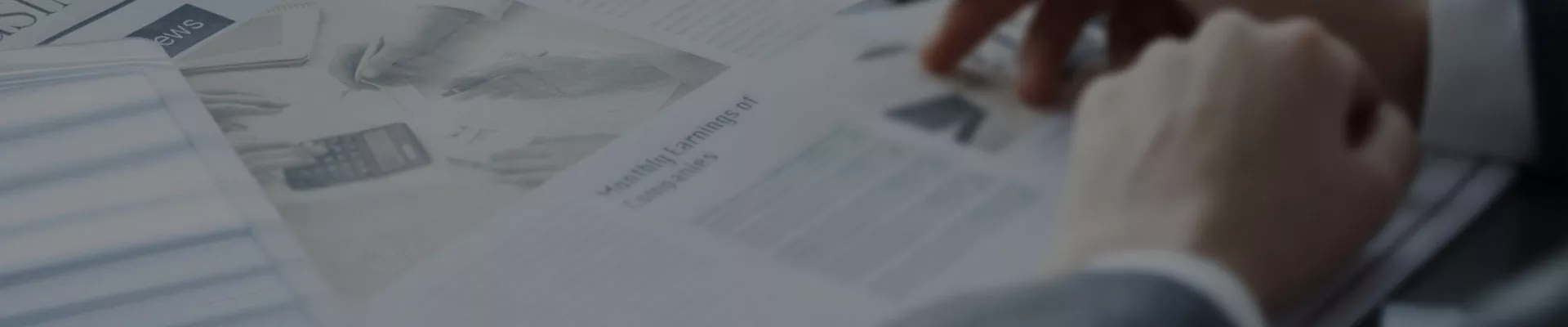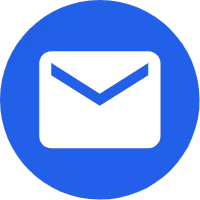The development experience of touch screen computers?
2024-09-20
The development of touch screen computers has been a fascinating journey, evolving from early experimental technologies to the widespread, intuitive devices we use today. Here’s an overview of the key stages and milestones in the development of touch screen computers:
1. Early Concepts and Prototypes (1960s-1980s)
· First Touchscreen Concepts: The initial ideas for touch technology were explored in the 1960s. One of the earliest innovations came from E.A. Johnson at the Royal Radar Establishment in the UK. He developed a capacitive touch system used for air traffic control in the 1960s. It was quite rudimentary, but it laid the foundation for the modern touch screen interface.
· Resistive Touch Screens: In 1975, G. Samuel Hurst invented the resistive touch screen, one of the first functional touch screens that allowed for more precise input by detecting the pressure applied to the screen. This technology was later commercialized in the 1980s and used in point-of-sale systems, early tablets, and industrial applications.
· Graphical User Interface (GUI): The touch screen gained more relevance with the rise of graphical user interfaces (GUIs), such as those developed by Xerox PARC in the 1970s. These interfaces laid the groundwork for the intuitive interaction model that touch screens would later leverage.
2. Initial Commercial Applications (1980s-1990s)
· HP-150: One of the earliest commercially available touch screen computers was the HP-150, released in 1983. It was a personal computer that used an infrared touch screen grid to detect where the user was pointing. Although primitive compared to today’s touch screens, the HP-150 represented one of the first consumer-level touch screen devices.
· Pen Computing and Stylus Interfaces: In the late 1980s and early 1990s, companies experimented with pen-based computing, where styluses were used to input commands on resistive touch screens. Devices like Apple’s Newton and Microsoft’s Pen Windows attempted to introduce touch interaction, but they were hampered by imprecise input and limited processing power.
· Touch Screen ATMs: Around this time, touch screen technology was also used in automatic teller machines (ATMs), making banking more user-friendly by allowing people to interact directly with the interface.
3. Breakthrough with Capacitive Touch Technology (2000s)
· Capacitive Touch Technology: In the early 2000s, capacitive touch screens began to replace resistive ones. Capacitive technology, which works by sensing the electrical conductivity of the human body, was more responsive and enabled multi-touch gestures, a critical improvement for mobile devices and computers.
· Introduction of Tablet PCs: In 2001, Microsoft introduced the Tablet PC, a notebook computer with a touch screen and stylus. This marked an early attempt to mainstream touch computing in a tablet form factor, though it failed to gain mass adoption due to cost, limited software, and a clunky user experience.
· Palm and Early Handheld Devices: Companies like Palm and BlackBerry introduced handheld devices that featured resistive touch screens during this period. These devices laid the groundwork for later mobile computing innovations, blending stylus and touch interaction.
4. Touch Revolution – Smartphones and Tablets (Late 2000s)
· iPhone (2007): The real breakthrough for touch screen technology came with the launch of the iPhone in 2007. Apple’s use of capacitive multi-touch technology allowed for gestures like pinch-to-zoom and swipe, which revolutionized the way people interacted with touch screens. The success of the iPhone accelerated the development and adoption of touch screens across multiple industries, especially in consumer electronics.
· iPad (2010): Apple followed up the iPhone’s success with the iPad, a large-format touch screen device that redefined tablet computing. With its fluid multi-touch interface, the iPad became a game-changer, and it popularized touch screen computers for a broader audience, driving innovation in both hardware and software.
· Android and Other Platforms: Around the same time, Android-based devices began integrating advanced touch screen technology, further expanding the use of touch screens in tablets, smartphones, and eventually laptop hybrids.
5. Hybrid Touch Screen Computers (2010s)
· 2-in-1 Laptops and Convertible Devices: By the early 2010s, traditional laptops began to evolve into touch-enabled devices. Microsoft’s Surface series, launched in 2012, helped popularize the idea of a 2-in-1 computer that could function as both a laptop and a tablet. These hybrid devices, which often featured detachable keyboards or 360-degree hinges, allowed users to switch between touch and traditional keyboard/mouse input.
· Windows 8: Microsoft’s release of Windows 8 in 2012 was designed with touch screens in mind, as the operating system featured large, tile-based menus and multi-touch support. While it received mixed reviews due to its drastic changes, it marked a clear shift towards making touch computing mainstream on desktops and laptops.
6. Advanced Touch Technologies (2010s-Present)
· Force and Pressure Sensitivity: Companies like Apple introduced Force Touch (later called 3D Touch) in devices like the iPhone, which allowed screens to differentiate between light taps and harder presses, adding another layer of interaction.
· Haptic Feedback: Touch screens began incorporating haptic feedback technology, which simulates the sensation of physical buttons or textures through vibrations. This feature was introduced to provide a more tactile experience on otherwise smooth, glass surfaces.
· In-Cell and On-Cell Touch Panels: Modern touch screens have adopted in-cell and on-cell technologies, where the touch sensors are integrated directly into the display layers, making screens thinner and improving responsiveness.
· OLED Touch Screens: With the advancement of OLED (Organic Light Emitting Diode) displays, touch screen computers now offer better contrast, richer colors, and improved power efficiency, particularly in high-end smartphones, tablets, and laptops.
· Foldable Displays: The development of flexible and foldable touch screens is an ongoing innovation. Devices like the Samsung Galaxy Fold and Huawei Mate X are early examples of touch screens that can fold, combining the functionality of tablets and smartphones into a single device.
7. Touch Screen Computers in Specialized Industries (2020s)
· Healthcare: Touch screens are now used extensively in medical devices, patient monitoring systems, and self-service check-in kiosks at hospitals. Their intuitive interfaces help simplify complex operations and improve accessibility for patients.
· Automotive: Touch screens have become standard in many vehicles for controlling infotainment systems, navigation, and vehicle diagnostics. Tesla and other automakers have pushed the boundaries of touch screens with large, central control units in cars.
· Retail and Public Spaces: Self-service kiosks, ATMs, and point-of-sale terminals have adopted touch screens for user-friendly interaction. Their durability and ease of use in public settings make them ideal for these applications.
8. Current and Future Trends
· Touchless Interaction: The COVID-19 pandemic spurred interest in touchless technologies, such as gesture-based interfaces, which allow users to interact with devices without physically touching them.
· Augmented Reality (AR) and Virtual Reality (VR): As touch screen computers continue to evolve, there’s growing integration with AR and VR. These technologies may eventually enhance the touch screen experience by adding depth and spatial interaction.
· AI-Driven Interaction: Artificial intelligence is becoming an integral part of touch screen interfaces, enabling predictive typing, smart gestures, and more personalized interaction with devices.
Conclusion
The development of touch screen computers has transformed how people interact with technology, from early resistive touch screens in industrial settings to the capacitive, multi-touch interfaces used today in smartphones, tablets, and hybrid laptops. With ongoing innovations such as foldable displays, AI integration, and touchless interactions, the future of touch screen computing promises even greater flexibility, responsiveness, and interactivity.