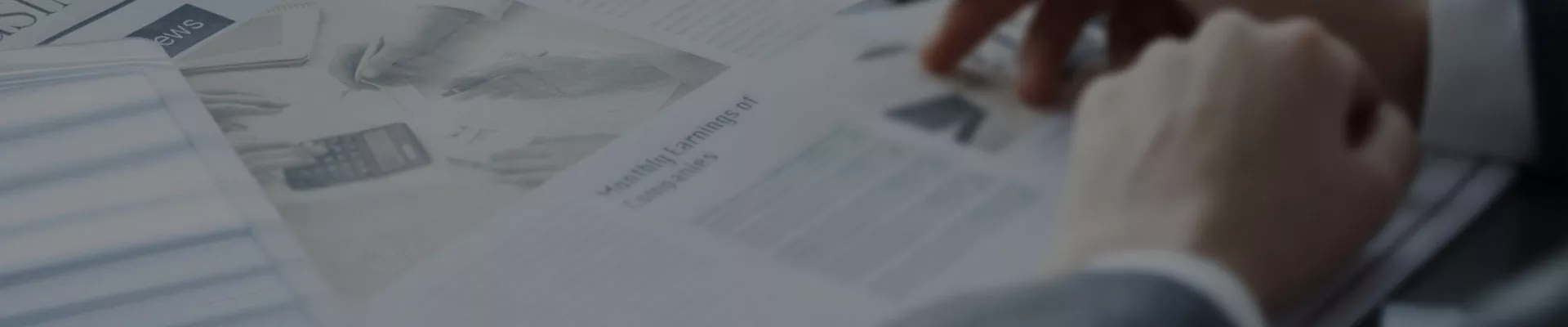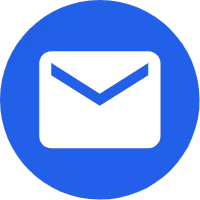Which industries will use touch screen terminals?
2024-09-20
Touch screen terminals are versatile devices that provide interactive, user-friendly interfaces, making them ideal for a wide range of industries. Here are some of the key industries that utilize touch screen terminals:
1. Retail
· Point of Sale (POS) Systems: Touch screen terminals are commonly used for checkout and payment processing in retail environments. They enable faster transactions, provide an intuitive interface for employees, and often integrate with inventory management systems.
· Self-Service Kiosks: Retail stores use touch screen kiosks for product browsing, self-checkout, and customer service functions.
· Digital Signage: Interactive touch terminals allow customers to browse products, check availability, or get product recommendations.
2. Hospitality and Restaurants
· Order Taking and Payment Processing: Restaurants use touch screen terminals at tables or counters to simplify ordering and payments. They help streamline operations, reduce wait times, and enhance the customer experience.
· Self-Service Kiosks: Fast food chains and casual dining establishments use touch screen kiosks for customers to place their orders and pay, minimizing human error and reducing labor costs.
· Hotel Check-Ins: In hotels, touch screen terminals are used for self-check-in, room reservations, and concierge services, enhancing the guest experience.
3. Healthcare
· Patient Check-In Systems: Touch screen terminals are used in hospitals and clinics to facilitate self-service check-ins, appointment scheduling, and information collection, reducing administrative workload.
· Diagnostic Equipment: Medical devices with touch screens allow healthcare professionals to access patient records, adjust equipment settings, and monitor real-time data efficiently.
· Pharmacy Kiosks: Patients can use touch screen kiosks to order prescriptions and get health information in pharmacies.
4. Banking and Finance
· ATMs and Self-Service Banking: Many banks now use touch screen ATMs and kiosks for a variety of services like withdrawals, deposits, account management, and balance inquiries.
· Branch Terminals: Inside bank branches, touch screen terminals are used by both customers and staff for account management, loan applications, and financial product inquiries.
· Queue Management: Banks use touch screen terminals for customer check-in and queue management to streamline service flow.
5. Transportation and Logistics
· Ticketing Systems: Airports, bus stations, and train stations use touch screen terminals for self-service ticketing, check-ins, and boarding pass printing.
· Wayfinding and Navigation: In large transportation hubs, touch screen kiosks help passengers navigate, check schedules, and receive travel information.
· Logistics Management: In warehouses and shipping centers, touch screen terminals are used for inventory management, order tracking, and shipment processing.
6. Education
· Interactive Whiteboards: Touch screens are used in classrooms to engage students through interactive teaching materials, presentations, and collaborative learning activities.
· Student Registration and Information Kiosks: Universities and schools use touch screen terminals for student registration, scheduling, and providing campus information.
· Self-Service Libraries: Libraries use touch screen kiosks for book searches, self-checkouts, and access to digital resources.
7. Manufacturing and Industrial
· Production Line Management: Touch screen terminals are used to monitor and control machinery, check production status, and manage factory operations in real-time.
· Inventory Control: Industrial environments use touch screens to track inventory levels, update stock information, and facilitate supply chain management.
· Worker Terminals: Touch screen terminals provide real-time data, workflow instructions, and equipment monitoring to employees on the production floor.
8. Public Sector and Government Services
· Public Information Kiosks: Government buildings and public spaces use touch screen kiosks to provide information about services, schedules, and announcements.
· Queue Management: Government offices use touch screens to manage appointments and guide visitors to the appropriate departments for services like renewing licenses, registering vehicles, or filing documents.
· Voting Terminals: In some regions, touch screen voting machines are used for elections, making the voting process more efficient and reducing the possibility of errors.
9. Real Estate
· Property Listings and Virtual Tours: Real estate agencies use touch screen terminals in offices or kiosks to display property listings, offer virtual tours, and provide information about buying or renting homes.
· Smart Home Integration: In showrooms, touch screens are used to control smart home features like lighting, temperature, and security, allowing potential buyers to experience these technologies firsthand.
10. Automotive
· In-Vehicle Control Systems: Touch screens are increasingly integrated into vehicle dashboards, enabling drivers to control infotainment systems, navigation, climate settings, and vehicle diagnostics.
· Car Dealerships: Showrooms use touch screen kiosks to provide detailed car specifications, financing options, and virtual test drives to customers.
11. Entertainment and Gaming
· Gaming Terminals: Casinos, arcades, and gaming centers use touch screen terminals for slot machines, video poker, and other interactive games.
· Entertainment Venues: Touch screens are used in theaters, amusement parks, and museums for ticket purchasing, visitor information, and interactive exhibits.
· Virtual Reality (VR) and Augmented Reality (AR): Touch screen terminals are used in conjunction with VR/AR devices for gaming and entertainment experiences.
12. Telecommunications
· Customer Self-Service Kiosks: Telecommunications companies use touch screen terminals in retail stores for bill payments, account management, and browsing mobile devices and plans.
· Technical Support and Troubleshooting: Touch screen terminals in stores allow customers to troubleshoot device issues, download software updates, or contact customer service.
13. Events and Conferences
· Registration and Check-In: Conferences, trade shows, and events use touch screen terminals for attendee registration, badge printing, and check-ins, streamlining the entry process.
· Event Information: Touch screen kiosks provide schedules, speaker information, and maps to guide attendees during large events.
14. Tourism and Travel
· Visitor Information Kiosks: Tourist attractions, hotels, and airports use touch screen terminals to provide visitors with information on local attractions, transportation options, and travel tips.
· Self-Service Terminals: In hotels and resorts, touch screen kiosks allow guests to check-in, access concierge services, and book activities.
15. Energy and Utilities
· Monitoring Systems: Power plants and utility companies use touch screens to monitor energy production, control grid systems, and manage utilities infrastructure.
· Customer Payment Kiosks: Utility companies use touch screen kiosks for customers to pay bills, check account balances, and review consumption data.
16. Security and Access Control
· Access Control Systems: Buildings, offices, and secure facilities use touch screen terminals for entry systems, allowing users to input credentials, manage visitor logs, and monitor security.
· Surveillance Systems: Touch screens are used in security control rooms to monitor video feeds, alarms, and access control points.
Touch screen terminals are valuable across multiple industries for their ability to enhance customer experience, streamline operations, and offer intuitive, real-time interaction. As technology continues to evolve, more industries will likely adopt touch screen solutions to improve efficiency and engagement.