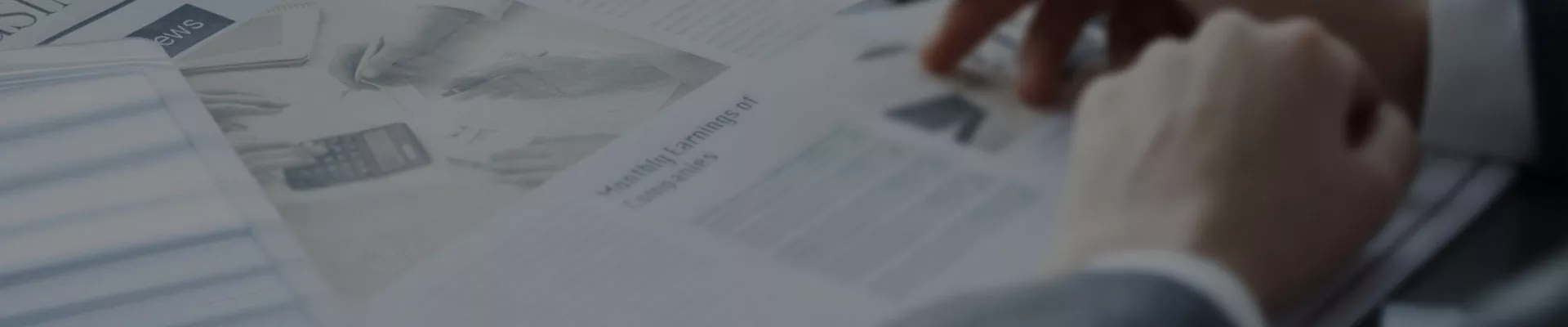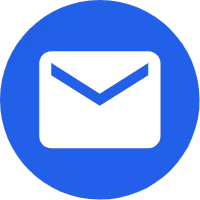How to turn off the touch screen on an Android tablet
2024-09-09
Turning off the touch screen on an Android tablet can be done by adjusting the haptic feedback Settings. On Android devices, there's usually an option for haptic feedback in the Settings menu. By adjusting this setting, you can change or turn off the feedback mechanism on the touch screen. The specific steps are as follows:
Open the Settings app.
Navigate to sound Settings.
Look for haptic feedback options in the sound Settings.
Choose to turn off haptic feedback, which is usually equivalent to turning off touch screen vibration feedback.
In this way, although the vibration feedback is mainly adjusted when touching, in actual operation, it also indirectly affects the use of the touch screen, because the removal of the physical feedback when touching may make the user feel that the touch screen is "off". However, it is important to note that this method does not really turn off the function of the touch screen, but only changes the feedback when touching. If you do need to turn the touch screen off completely, this may need to be adjusted through lower-level system Settings or developer options, but this usually requires appropriate system permissions and in-depth knowledge of the device