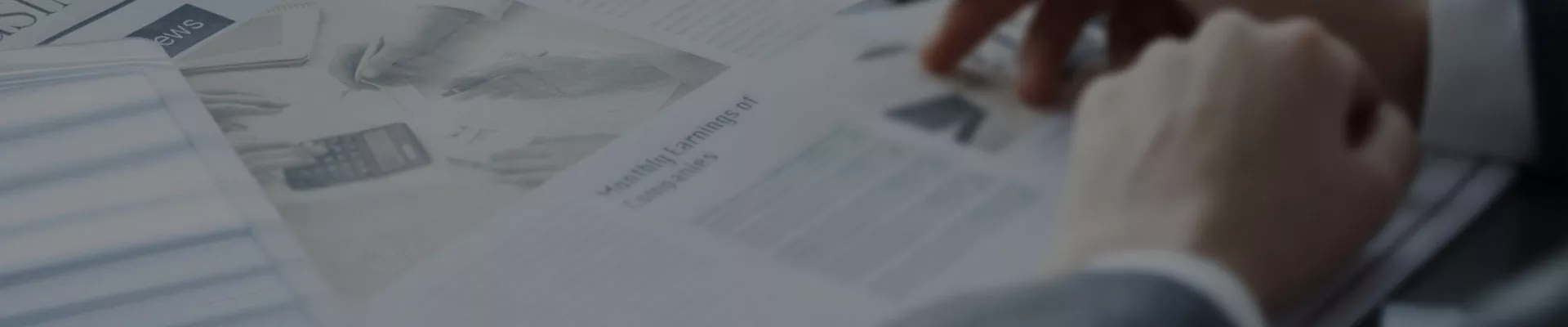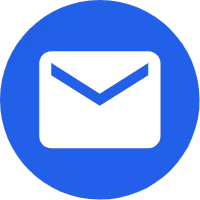What Defines Effective Indoor Information Kiosk Solutions Today?
The indoor information kiosk is a stand-alone access point for digital services and information designed for indoor public spaces. These terminals operate independently, enabling users to find wayfinding guides, access service catalogs, or complete transactions in venues such as corporate buildings, hospitals, retail centers, transportation hubs, and public institutions
Core functionality:
indoor information kiosk can be intuitively navigated through customized content menus, and its primary function remains to provide immediate, targeted information without the need for staff intervention.
| Functional Category | User-Facing Operations | Facility Management Value | Common Implementation Examples |
|---|---|---|---|
| Information Delivery | • Interactive wayfinding & maps<br>• Service directories<br>• Real-time schedule displays<br>• Digital signage | • 60-80% reduction in front desk inquiries<br>• Dynamic | • Airport gate directories<br>• Hospital clinic<br>• University campus maps |
| Transaction Processing | • Self-check-in/check-out<br>• Ticket/faire purchases<br>• Loyalty program<br>• Digital payment acceptance | • 40% faster queue processing<br>• Integrated payment compliance<br>• Automated registration workflows | • Hotel guest registration<br>•<br>• Museum ticket sales |
| Resource Access | • Product inventory lookup<br>• Meeting room bookings<br>• Digital document access<br>• Employee/campus directories | • 35% reduced administrative workload<br>• Resource utilization analytics<br>• Centralized directory management | • Corporate desk booking systems<br>• Library catalog terminals<br>• Government form |
| Operational Support | • Print-on-demand services<br>• ID verification scanning<br>• Feedback collection<br>• Emergency notifications | • Real-time usage analytics<br>• Compliance auditing trails<br>• Automated visitor management | • Convention badge printing<br>• Hospital visitor check-in<br>• Municipal |
Key technical specifications:
1.Structural Design.
Enclosure: Made of reinforced steel or industrial grade polymer for durability in public spaces
Configuration: Floor standing, wall mounted or compact countertop to fit space constraints
2.User Interface:
Touch Technology: Projected Capacitive (PCAP) screen with multi-touch gesture support
Navigation Logic: Streamlined menu architecture with visual wayfinding prompts to minimize user hesitation
3.Display Performance:
Minimum 1080p resolution with anti-glare treatment for improved readability
Automatic brightness sensor calibrated to fluctuations in ambient light
4.System Integration:
Multiple connectivity protocols (Wi-Fi 6, Gigabit Ethernet, Bluetooth 5.0+)
API-based synchronization of CMS, facility database, and CRM platform
5.Operational Management:
Web-based content control panel for multi-base station deployments
Scheduled content updates and real-time emergency messaging
6.Security Compliance:
IP54-compliant vandal-resistant lockable enclosure
Data encryption protocol for personal information handling
7.Modular peripherals:
Optional integrated components: thermal printer, NFC/RFID reader, document scanner
ADA-compliant features: voice navigation, Braille keypad, height-adjustable mechanism

Deployment Use Cases:
Healthcare Facilities: Patient self-check-in, insurance verification, clinic wayfindingCorporate Campuses: Visitor registration, meeting room bookings, employee directory accessRetail Environments: Product locators, loyalty program enrollment, inventory lookupsTransit Authorities: Real-time schedule displays, ticketing services, fare payment processingEducation Hubs: Campus navigation, event calendars, library resource access
Contemporary indoor information kiosk installations deliver tangible operational efficiencies by reducing service desk dependencies while improving visitor autonomy through purpose-built interfaces.