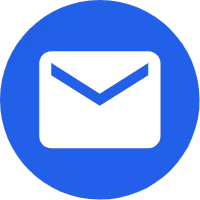Android Touch Tablet
The Android touch tablet is a versatile and user-friendly device that combines the power of the Android operating system with a high-resolution touch screen. Designed for a wide range of applications, it offers an intuitive interface and extensive functionality, making it ideal for both personal and professional use.
Send Inquiry
Key Features:
1. Android Operating System: Runs on the latest version of Android, providing a modern, flexible user interface with access to a broad range of applications and services through the Google Play Store.
2. High-Resolution Touch Screen: Features a high-resolution display that delivers clear, sharp visuals and vibrant colors. The touch screen supports multi-touch gestures, allowing for seamless navigation and interaction.
3. Powerful Performance: Equipped with a high-performance processor and sufficient RAM to handle various tasks, from everyday browsing and multimedia consumption to more demanding applications and multitasking.
4. Slim and Lightweight Design: The tablet boasts a sleek and lightweight design, making it highly portable and comfortable to use on the go.
5. Versatile Connectivity: Offers multiple connectivity options, including Wi-Fi, Bluetooth, GPS, and optional 4G LTE or 5G, enabling easy integration with other devices and networks.
6. Long Battery Life: Comes with a high-capacity battery that supports extended usage on a single charge, providing all-day operation for work and entertainment.
7. Front and Rear Cameras: Equipped with high-quality front and rear cameras for capturing photos, videos, and video conferencing, enhancing communication and multimedia experiences.
8. Expandable Storage: Includes options for expandable storage via microSD cards, allowing users to increase the device’s storage capacity as needed.
9. Built-in Sensors: Features various built-in sensors such as accelerometer, gyroscope, and ambient light sensor, enhancing functionality for gaming, navigation, and other applications.
10. Customizable and Secure: Supports customization with widgets, app shortcuts, and personalized settings. Provides robust security features, including biometric authentication (fingerprint or facial recognition) and encryption options to protect data.
Usage Instructions:
1. Powering On and Off: To power on the tablet, press and hold the power button until the screen lights up. To power off, press and hold the power button, then select the shutdown option from the menu.
2. Connecting to Networks: Access the settings menu to connect to Wi-Fi or mobile data networks. Pair Bluetooth devices through the Bluetooth settings.
3. Navigating the Interface: Use touch gestures such as tapping, swiping, and pinching to navigate the interface and interact with applications.
4. Charging the Battery: Connect the tablet to the provided power adapter to charge. Ensure that the charging port is kept clean and free of debris.
5. Cleaning and Maintenance: Clean the screen with a soft, lint-free cloth. Avoid using harsh chemicals or abrasive materials that could damage the display.
6. Software Updates: Check for and install software updates regularly through the system settings to keep the tablet up-to-date with the latest features and security patches.
7. Data Management: Use cloud storage or external storage solutions to back up important data and ensure that information is secure.
Applications:
· Personal entertainment (streaming, gaming, reading)
· Professional productivity (email, document editing, presentations)
· Educational tools and e-learning
· Communication (video calls, messaging)
· Digital art and creativity
The Android touch tablet provides a powerful and flexible computing experience in a compact form factor. Its combination of high performance, extensive app compatibility, and user-friendly features make it a valuable tool for a wide variety of uses, from personal enjoyment to professional tasks.