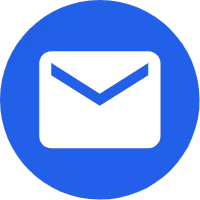Indoor Touchscreen Terminal
An indoor touchscreen terminal is a versatile electronic device designed for use in indoor environments. These terminals feature a touchscreen interface, allowing for interactive user experiences and are used in various settings such as retail, corporate offices, hospitality, and healthcare.
Send Inquiry
Indoor touchscreen terminals are interactive devices equipped with touch-sensitive screens that facilitate user engagement in controlled environments. They are commonly used for applications such as information displays, point-of-sale systems, and self-service kiosks.
Key Features:
1. Design and Build:
● Enclosure: Typically housed in sleek, modern enclosures that complement indoor aesthetics. Materials often include high-quality plastics or metals.
● Size and Form Factor: Available in various sizes and shapes, including wall-mounted units, freestanding kiosks, and countertop models, to fit different spaces and needs.
2. Touchscreen Technology:
● Type of Touchscreen: Generally uses capacitive touch technology for its sensitivity and multi-touch capabilities, though resistive screens may also be used for specific applications.
● Smooth Interaction: Designed for responsive touch interaction, ensuring a seamless user experience.
3. Display Quality:
● High Resolution: Features high-resolution displays for clear and crisp visuals, which is important for detailed content and graphics.
● Brightness and Contrast: Adequate brightness and contrast to ensure readability in various indoor lighting conditions.
4. Connectivity and Integration:
● Connectivity Options: Often includes Wi-Fi, Ethernet, and sometimes Bluetooth for network connectivity and data exchange.
● Integration Capabilities: Can be integrated with various systems such as content management systems, customer relationship management (CRM) systems, or inventory management systems.
5. User Interface and Interaction:
● Customizable Interface: The interface can be tailored to suit specific applications, from interactive directories to self-checkout systems.
● Accessibility Features: May include features such as adjustable font sizes, voice commands, or on-screen keyboards to accommodate different user needs.
6. Additional Features:
● Security: Can include features like secure mounting options and access controls to prevent unauthorized use or tampering.
● Maintenance and Support: Often designed for easy maintenance with accessible components and remote support capabilities.
Applications:
· Retail: Used as point-of-sale (POS) systems, digital price tags, or interactive product displays.
· Corporate: Employed for digital signage, meeting room scheduling, or interactive directories in office environments.
· Hospitality: Found in hotels for check-in/check-out kiosks, interactive guest services, or information panels.
· Healthcare: Used in hospitals or clinics for patient check-in, wayfinding, or information terminals.
Indoor touchscreen terminals offer a combination of sleek design, high performance, and interactive capabilities, making them suitable for a wide range of indoor applications where user engagement and efficiency are important.