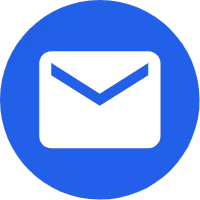Outdoor Touchscreen Terminal
An outdoor touchscreen terminal is a specialized electronic device designed for use in various outdoor environments. These terminals are built to withstand harsh conditions and offer interactive functionality through a touchscreen interface.
Send Inquiry
Outdoor touchscreen terminals are rugged devices equipped with touch-sensitive screens, used for various applications such as information kiosks, digital signage, interactive maps, and self-service terminals. They are engineered to function effectively in outdoor settings, including extreme weather conditions.
Key Features:
1. Durability and Weather Resistance:
● Enclosure: Typically housed in robust, weatherproof casings to protect against rain, dust, and UV exposure. Materials used often include corrosion-resistant metals and high-grade plastics.
● Temperature Tolerance: Designed to operate in a wide range of temperatures, from freezing cold to extreme heat. Some models include built-in heating or cooling systems to maintain optimal screen performance.
2. Touchscreen Technology:
● Type of Touchscreen: Can feature capacitive, resistive, or optical touch technology, depending on the application's needs. Capacitive screens are more common for their responsiveness and multi-touch capabilities.
● Glove-Friendly Options: Some models are designed to work with gloves, making them suitable for use in colder climates.
3. Visibility and Readability:
● High Brightness Displays: Equipped with high-brightness screens to ensure visibility even in direct sunlight. This is crucial for readability in bright outdoor environments.
● Anti-Glare Coating: Often have anti-glare or anti-reflective coatings to improve screen clarity and reduce reflections.
4. Connectivity and Integration:
● Connectivity Options: Typically include Wi-Fi, Ethernet, and sometimes cellular connectivity for real-time data transfer and communication.
● Integration Capabilities: Can be integrated with various systems, such as content management systems for digital signage or ticketing systems for self-service terminals.
5. User Interface and Interaction:
● Customizable Interface: The interface can be customized to fit specific applications, such as wayfinding, informational displays, or interactive advertisements.
● User-Friendly Design: Designed to be intuitive and easy to use, often with large icons and clear navigation paths.
6. Additional Features:
● Security: May include features such as tamper-proof enclosures and secure mounting options to prevent theft or vandalism.
● Power Options: Can be powered through AC, DC, or solar power, depending on the installation site and requirements.
Applications:
· Public Information Kiosks: Used in public spaces like parks, transportation hubs, or tourist attractions to provide information and wayfinding.
· Digital Signage: Employed for outdoor advertising or promotional displays in high-traffic areas.
· Self-Service Terminals: Found in places like ticketing booths, check-in counters, or vending locations.
Outdoor touchscreen terminals combine durability, high performance, and user-friendly interaction, making them essential for various outdoor applications where reliability and functionality are critical.