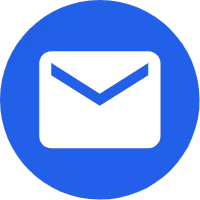Interactive Touchscreen Information Kiosk
An interactive touchscreen information kiosk is an advanced self-service terminal designed to provide users with a highly engaging and interactive way to access information and services. These kiosks are equipped with responsive touchscreen interfaces and are commonly deployed in public spaces, retail environments, corporate settings, and various service industries. They enhance user experience by allowing individuals to interact directly with the content displayed on the screen.
Send Inquiry
Interactive touchscreen information kiosks combine intuitive touchscreen technology with sophisticated software t●deliver dynamic, user-driven experiences. Users can navigate through menus, search for information, or perform specific tasks with simple taps, swipes, and gestures, making these kiosks a versatile solution for a wide range of applications.
Key Features:
1. Responsive Touchscreen Interface:
●Multi-Touch Capability: Supports multi-touch gestures like pinch-to-zoom, swipe, and tap, providing a responsive and fluid user experience.
●High Sensitivity: The touchscreen is designed t●accurately detect and respond t●user inputs, ensuring smooth navigation through the kiosk’s interface.
2. Customizable User Interface:
●Intuitive Design: The interface is user-friendly, with easy-to-understand icons, clear navigation paths, and accessible menus that guide users through available options.
●Tailored Experience: The kiosk software can be customized t●meet specific industry needs, displaying relevant content such as maps, directories, product information, or service menus.
3. Interactive Content:
●Dynamic Information Delivery: Displays a wide range of interactive content, including videos, images, text, and interactive maps, allowing users t●engage with the information in a meaningful way.
●Personalization: Can offer personalized experiences based on user preferences, location, or previous interactions, enhancing engagement and satisfaction.
4. Connectivity and Integration:
●Real-Time Data: Connected t●the internet or local networks, these kiosks can provide real-time updates, such as current promotions, live schedules, or news feeds.
●System Integration: Capable of integrating with back-end systems like databases, content management systems (CMS), and customer relationship management (CRM) software t●deliver accurate and updated content.
5. Versatile Applications:
●Wayfinding and Directories: Commonly used in large venues like malls, airports, and campuses t●help users navigate and find specific locations or services.
●Product and Service Information: Deployed in retail environments t●provide detailed product information, pricing, and availability, as well as self-service checkout options.
●Customer Service and Support: Used in various settings t●handle customer inquiries, reservations, bookings, and other self-service tasks.
6. Security Features:
●Tamper-Proof Design: Enclosures are built t●be durable and tamper-resistant, protecting the internal components from damage or unauthorized access.
●Data Security: Incorporates secure data processing protocols, especially important in applications involving sensitive information such as payments or personal data.
7. Accessibility Features:
●Inclusive Design: Equipped with accessibility features like screen readers, voice commands, adjustable screen heights, and large, easy-to-read text t●accommodate users with disabilities.
●Multilingual Support: Often supports multiple languages, making it accessible t●a diverse user base in public or tourist-heavy locations.
8. Additional Functionalities:
●Peripheral Integration: Can include additional devices like printers, scanners, cameras, and card readers t●expand functionality for tasks such as ticket printing, document scanning, or payments.
●Remote Management: Allows for remote monitoring, updates, and content management, reducing the need for on-site maintenance and ensuring the kiosk content is always current.
Applications:
1. Retail:
●Use: Provides product information, promotional offers, store directories, and self-checkout options.
●Benefit: Enhances the shopping experience by making information readily accessible and reducing the need for staff assistance.
2. Transportation Hubs:
●Use: Displays real-time travel schedules, wayfinding, ticketing options, and service alerts in airports, train stations, and bus terminals.
●Benefit: Improves passenger experience by offering quick access t●essential travel information and reducing wait times.
3. Hospitality:
●Use: Serves as an interactive concierge, offering guests information on local attractions, dining options, and hotel services.
●Benefit: Enhances guest experience by providing personalized, on-demand information and services.
4. Healthcare:
●Use: Facilitates patient check-ins, appointment scheduling, wayfinding, and access t●health information in hospitals and clinics.
●Benefit: Improves patient flow and reduces administrative workload, making healthcare services more efficient.
5. Corporate and Education:
●Use: Acts as a digital directory, event scheduler, and information provider in office buildings, universities, and other educational institutions.
●Benefit: Streamlines operations and enhances communication within large organizations or campuses.
6. Public Spaces:
●Use: Installed in city centers, parks, and other public areas t●provide information on local events, maps, emergency services, and more.
●Benefit: Increases public engagement and provides essential information t●residents and visitors.
Advantages of Interactive Touchscreen Information Kiosks:
· Enhanced User Engagement: The interactive nature of these kiosks encourages users t●engage directly with the content, leading t●higher satisfaction and better user experiences.
· Efficiency: Streamlines processes such as customer service, check-ins, and wayfinding, reducing the need for additional staff and speeding up service delivery.
· Cost-Effective: Automates routine tasks and provides 24/7 access t●information, helping t●reduce operational costs.
· Scalability: Can be easily scaled t●fit the needs of different environments, from small businesses t●large public spaces.
· Adaptability: The content and interface can be quickly updated t●reflect new information, seasonal promotions, or other timely content, ensuring relevance at all times.
Interactive touchscreen information kiosks are powerful tools that combine technology with convenience, providing an effective way t●deliver information and services in a user-friendly, engaging manner.